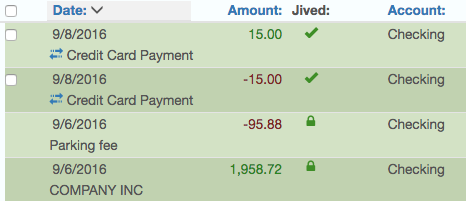The price of our ClearCheckbook Premium upgrade will go up $1 per month starting on March 24, 2017. All existing Premium members will be grandfathered into the existing price.
We introduced the
ClearCheckbook Premium Membership upgrade over 7 years ago, back in December of 2008 when the site was less than 3 years old. Since then we've grown more than we ever imagined. Along with the tremendous growth and keeping up with the latest technologies comes ever more costs associated with running a site as large as ClearCheckbook.
Since our launch in 2006 we've never taken a single penny of outside investment money which is something we're rather proud of. Every cent we've earned and used to build, host, develop and maintain ClearCheckbook and our associated apps has been made by those of you who have opted to upgrade to our Premium membership. ClearCheckbook wouldn't be here today if it weren't for those with a ClearCheckbook Premium upgrade, and for that we thank you.
While the ClearCheckbook bank account has funds to keep the website hosted and operational for years to come, that isn't good enough in today's technological landscape. We need to keep up with the ever changing mobile environment and make sure our mobile apps are up to the same standards as the website. Mobile app development doesn't come cheap and we want to make sure we're able to keep our apps updated more regularly and get more of the features you want added to them.
With the recent re-launches of both the iOS and Android apps this has become more apparent to us than ever. Those apps were originally designed when the mobile landscape was much different than it is today. Our apps were meant to be a quick reference for checking your balances and budgets and to make it easy to add transactions on the go. We've discovered that as smartphones have gotten faster and cell providers have increased their connection speeds, people want more out of the app than that simple interface we currently provide.
In addition to the mobile apps, the act of keeping ClearCheckbook running smoothly as growth explodes is an endeavor with ever increasing costs and complexities. Those of you who have been with us for many years might remember some of our big growth spurts that resulted in site down-time or long load times. We want to make sure these issues remain "things of the past," and that means upgrading hosting plans and hardware long before it becomes a critical necessity.
All that being said, the new costs to upgrade to ClearCheckbook Premium will be as follows:
- $5 - 1 month membership
- $15 - 3 month membership
- $27 - 6 month membership (save 11% vs. monthly)
- $52 - 12 month membership (save 15% vs. monthly)
Raising the price of the membership wasn't an easy decision but this will help us stay innovative and give you a much better experience both on mobile devices and the website itself.
Like we said above, all users with an existing ClearCheckbook Premium upgrade as of March 24, 2017 will be grandfathered into the existing rates. If you're currently a free user and want to upgrade with the existing rates, you'll need to upgrade between now and March 24. You can learn more about ClearCheckbook Premium and how to upgrade here:
https://www.clearcheckbook.com/premium/info.
If you're already a ClearCheckbook Premium member, we recommend updating your billing information to ensure your membership doesn't expire and you lose your grandfathered status. To update your billing information, click on Settings at the top right side of the page and then click on Manage Your Premium Membership. There will be a link in the green box at the top of the page to update your billing information (auto-renew must be enabled to update your billing information.)
Again, I'd like to extend my deepest thanks to our ClearCheckbook Premium members. You are the life-blood of the site and your continued patronage to ClearCheckbook has made the site what it is today.
Thanks,
Brandon O'Brien
Founder / CEO
ClearCheckbook.com